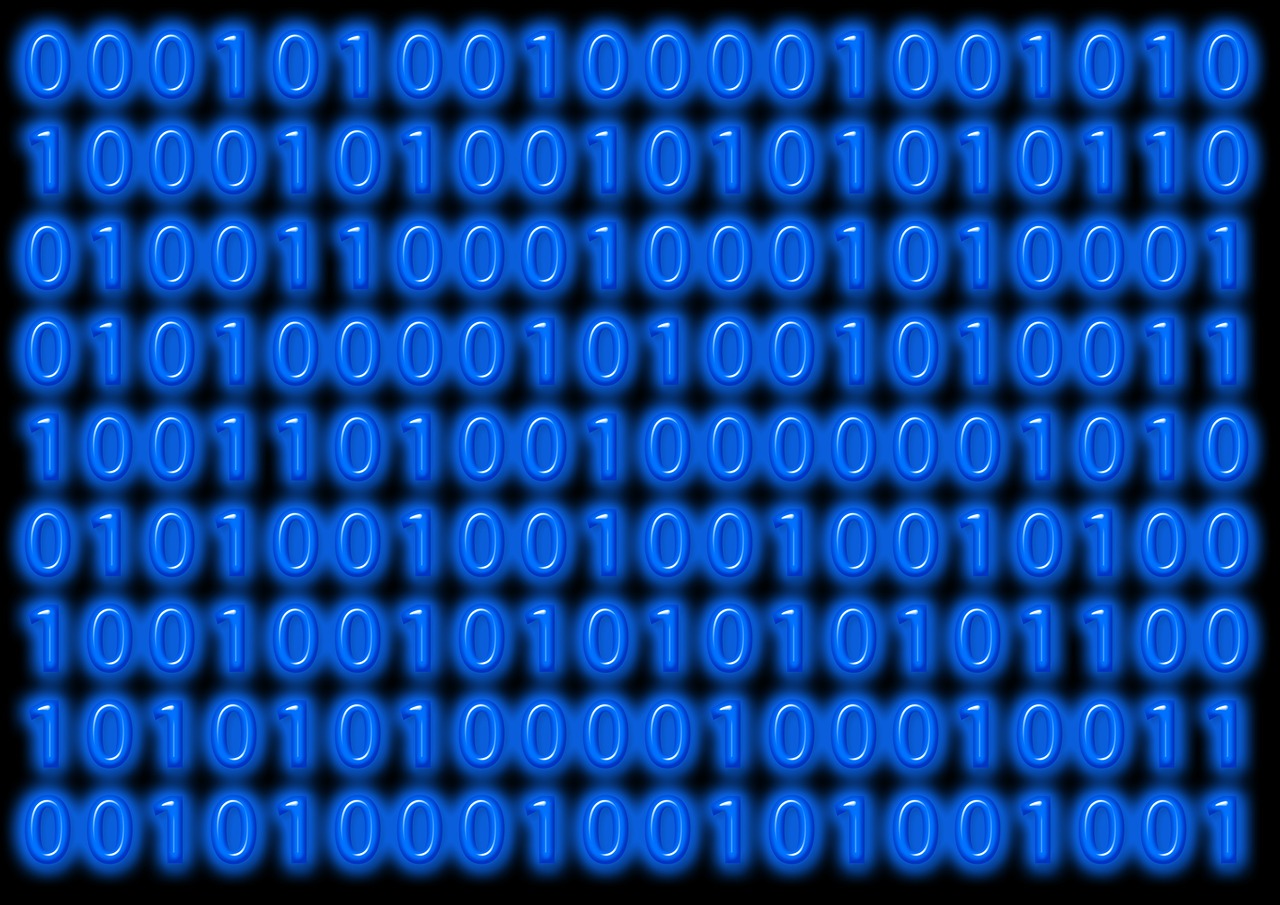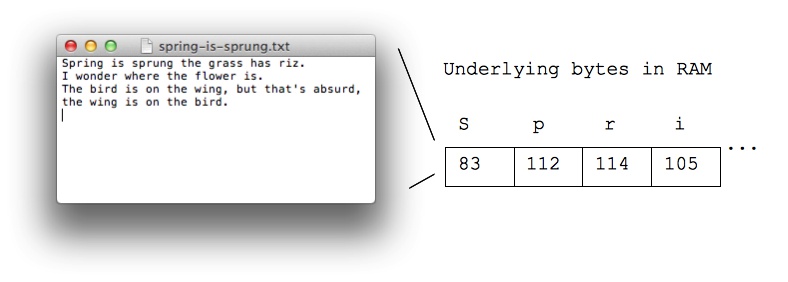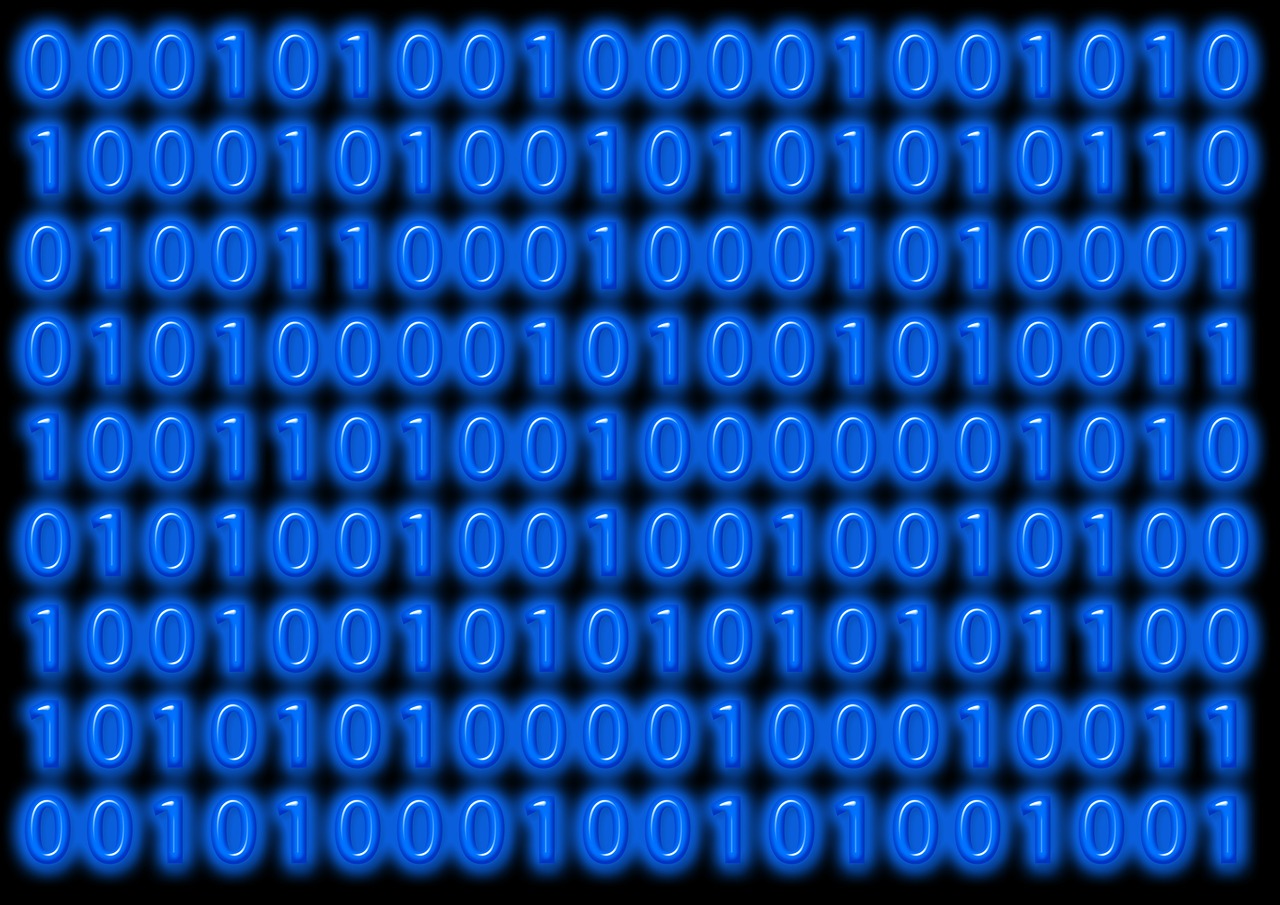
by Matt Druce | Jul 13, 2015 | Observations
So is it Megabits or Megabytes?
I have been perplexed for sometime as to why www.ozspeedtest.com and OOKLA’s www.speedtest.net presented such different results.
…8Mb/s sounds 8 times better than 1MB/s…
It seems that the reason for this is that Oz Broadband Speed Test works upon a result of Decimal megaBYTES per second
where OOKLA’s Speed Test works upon a result of Decimal MEGABITS per second.
So what are Bits and Bytes?
Well in essence Bits are like an atom, the smallest unit of storage for digital data and Bytes are a groupings of 8 bits! It’s really that simple!
So why present different units measurement?
Well that answer has no definitive answer beyond what would appear to be marketing and the ease at which we the consumers can be bamboozled.
…so it’s all in the case of the b’s “b/B” but unless they are side by side you would not even tell…
You see Megabits per second is Mb/s and Megabytes per second is MB/s so it’s all in the case of the b’s “b/B” but unless they are side by side you would not even tell.
When it all boils down data is most commonly rated in MB (Megabytes) and most commonly ISP’s rate their speed in Mb (Megabits), but why, oh why, oh why, not just use one unit of measurement?
Because 8Mb/s sounds 8 times better than 1MB/s.

Most people who sign up for high-speed internet are thinking “megabyte per second” when they say “megs a second.” As Ron Stauffer in the US states on his blog in relation to this matter “I think there really is something dishonest about the way the telecom companies are treating this—they’re counting on their customers to be ignorant, in order to sell their products at what sounds like a better deal than that it really is!” and I agree. There is no good reason for ISP’s to clear this issue up because the confusion feeds their ability to baffle and bullshit the greatest majority of consumers.
Kudos to Ron Stauffer for his story on Your Internet Speed Explained: Megabits vs. Megabytes. While we both stumbled upon the real meaning of Megabits V’s Megabytes on a tech call hopefully if you have stumbled upon this you can create you own story referencing Ron and this post and make it easier for people globally to break through the Carrier BS and find the truth that lies beneath in the world of internet provision.

by Matt Druce | Jul 13, 2015 | Jargon
Bits and Bytes
At the smallest scale in the computer, information is stored as bits and bytes. In this section, we’ll look at how that works.
- Bit, like an atom, the smallest unit of storage
- A bit stores just a 0 or 1
- “In the computer it’s all 0’s and 1’s” … bits
- Anything with two separate states can store 1 bit
- -Nick’s tennis racket example
- Chip uses areas of electric charge as 0/1 states
- Hard drive uses spots North/South magnetism 0/1 states
- A bit is too small to be much use
- Group 8 bits into a byte
Everything in a computer is 0’s and 1’s … what does that mean? The bit stores just a 0 or 1 .. it’s the smallest building block of storage.
- One byte = grouping of 8 bits
- e.g. 0 1 0 1 1 0 1 0
- One byte can store one letter, e.g. ‘A’ or ‘x’
How much exactly can one byte hold?
How many distinct patterns can be made with 1, 2, or 3 bits?
| Number of bits |
Distinct Patterns |
| 1 |
0 1 |
| 2 |
00 01 10 11 |
| 3 |
000 001 010 011
100 101 110 111 |
- 3 bits vs. 2 bits
- Consider just the leftmost bit
- It can only be 0 or 1
- Lefmost bit is 0, then append 2-bit patterns
- Leftmost bit is 1, then append 2-bit patterns again
- Result … 3-bits has twice as many patterns as 2-bits
| Number of bits |
Distinct Patterns |
| 1 |
0 1 |
| 2 |
00 01 10 11 |
| 3 |
000 001 010 011
100 101 110 111 |
- In general: add 1 bit, double the number of patterns
- 1 bit – 2 patterns
- 2 bits – 4
- 3 bits – 8
- 4 bits – 16
- 5 bits – 32
- 6 bits – 64
- 7 bits – 128
- 8 bits – 256
- Mathematically: n bits yields 2n patterns (2 to the nth power)
One Byte – 256 Patterns
- Need to know:
- 1 byte is group of 8 bits
- 8 bits can make 256 different patterns
- How to use the 256 patterns?
- How to store a number in a byte?
- Start with 0, go up, one pattern per number, until run out of patterns
- 0, 1, 2, 3, 4, 5, … 254, 255
- One byte holds a number 0..255
- i.e. with 256 distinct patterns, we can store a number in the range 0..255
- Code: pixel.setRed(n) took a number 0..255. Why?
- The red/green/blue image numbers are each stored in one byte
Bytes
- “Byte” – unit of information storage
- A document, an image, a movie .. how many bytes?
- 1 byte is enough to hold 1 typed letter, e.g. ‘b’ or ‘X’
- Later we’ll look at storage in: RAM, hard drives, flash drives
- All measured in bytes, despite being very different hardware
- Kilobyte, KB, about 1 thousand bytes
- Megabyte, MB, about 1 million bytes
- Gigabyte, GB, about 1 billion bytes
- Terabyte, TB, about 1 trillion bytes (rare)
The space that data takes up in the computer is measured in by the “byte”. One byte is big enough to hold a single typed letter, like ‘a’. Here we’ll look at storing data in RAM memory and in persistent storage like a hard drive. All of that storage space will be measured in bytes. We’ll look at byte arithmetic in more detail later.
Bytes and Letters – ASCII Code
- ASCII is an encoding representing each typed letter by number
- Each number is stored in one byte of space in the computer (0..255)
- A is 65
- B is 66
- a is 96
- space is 32
- “Unicode” is an encoding for chinese, greek, arabic, etc. languages, typically 2-bytes per “letter”
32 space
33 !
34 "
35 #
36 $
37 %
38 &
39 '
40 (
41 )
42 *
43 +
44 ,
45 -
46 .
47 /
48 0
49 1
50 2
51 3
52 4
53 5
54 6
55 7
56 8
57 9
58 :
59 ;
60 <
61 =
62 >
63 ?
64 @
|
65 A
66 B
67 C
68 D
69 E
70 F
71 G
72 H
73 I
74 J
75 K
76 L
77 M
78 N
79 O
80 P
81 Q
82 R
83 S
84 T
85 U
86 V
87 W
88 X
89 Y
90 Z
91 [
92 \
93 ]
94 ^
95 _
96 `
|
97 a
98 b
99 c
100 d
101 e
102 f
103 g
104 h
105 i
106 j
107 k
108 l
109 m
110 n
111 o
112 p
113 q
114 r
115 s
116 t
117 u
118 v
119 w
120 x
121 y
122 z
123 {
124 |
125 }
126 ~
|
Typing, Bytes, and You
- An example of bytes in your daily life
- When you type letters on your phone or computer
- Each letter is stored as a number in a byte, as below
- When you send, say, a text message, the numbers are sent
- Text is quite compact, using few bytes, compared to images etc.
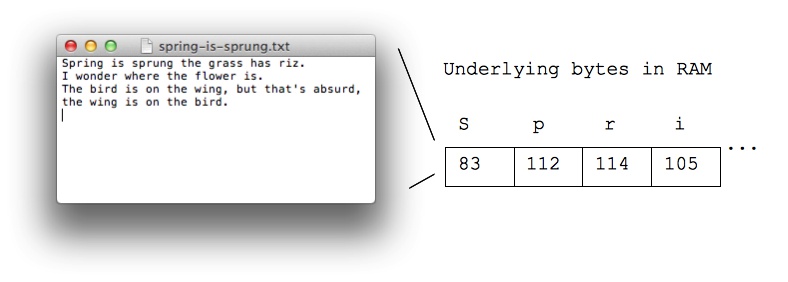
< CS101 (This Link directs to the pages source content https://web.stanford.edu/class/cs101/bits-bytes.html)
(This page is a replica of https://web.stanford.edu/class/cs101/bits-bytes.html. This page serves to uphold the integrity of another story on this website for the sole purpose of understanding and education. Full rights go to it’s owners at https://web.stanford.edu.)